Reviews by Whimsicality
This is a sleeping bag liner. Given that Sea To Summit makes excellent sleeping bags, one would expect their liners to fit in perfectly, but unfortunately this isn’t the case.

The liner and it’s stuff bag. (Own work. License: CC-BY-SA.)
The hood
For a longer person this is just too short. The 2 dimensional hood flap will escape from under your head when twisting and turning in the bag. There really should be a 3D sewn hood for it to stay in place (+ a little longer overall).
The bad hood is really a bummer because it’s precisely the head that usually exerts the most dirt to the sleeping bag.
The rest
The lower parts of the liner are ok. It also packs into a really small pouch. Gets all crumbled up as you can see in the picture, but who cares.
The verdict
This isn’t all terrible, but as it’s also quite pricey, try to find something else.
This is a small camping lantern for lighting your tent (or whatever really). It’s small in size and the light is bright enough for most uses, while also being dimmable. Positioning is really easy, as it has hooks and magnets in the bottom. It’s also water resistant.
There are also other versions than this R+ but I wouldn’t recommend them, as they can’t be charged with a USB. Speaking of which, it’s a bit embarrassing that the USB in use is of the outdated micro variety and not USB-C.
You can set the lantern to any color, which in my opinion is just spurious. Unnecessary complexity that’s introduced just as a marketing “advantage”. Because of this it’s also a bit overpriced.

The big button controls brightness while the small one operates color. (Credit: Black Diamond. Fair use.)
Wrap up
This is a good lantern which has pretty much all the features you’d want, and some useless extra too. It’s not perfect but I would still recommend this product. It’s also widely available around the globe.
These neoprene gloves are a good choice for biking in heavy rain. They won’t stay dry but neither will they get cold. They aren’t made from too thick neoprene, so they offer only medium padding, but I expect that this will be enough for most. At around 50€ they are somewhat expensive for what they are. You could just buy some non biking specific neoprene gloves and not be much worse. Yet these are good for sure.
 The gloves have touchscreen pads on thumbs. (Credit: GripGrab. Fair use.)
The gloves have touchscreen pads on thumbs. (Credit: GripGrab. Fair use.)
About
This is a full featured clock application. It has all the usual features such as alarms, stopwatch and timer. The app has a clear UI. Everything is as it should.
Except
Except that the alarm didn’t ring any audible bells. Well at least I got a long nap… This may not be the app’s fault per se. Maybe it’s something related to my particular phone (Xiaomi Redmi Note 9 Pro), but nonetheless this unfortunately makes the application useless, for me anyway.
Still, go ahead and give it a try. Maybe it works better on your device. Just make sure to test it before relying on it…
Tested with version 5.8.1.
Fidlock TWIST is a system for attaching water bottles magnetically to the bike frame. As the name suggests, you have to twist the bottle in order to get it off.
The system works alright, bottles won’t fall. It may also be possible to install these to positions where normal bottle holder can’t, since they typically require some space above the bottle to be able slide it off. These only need the space for a little twisting motion.
That’s it for the positive sides. It’s very inconvenient to place the bottle back to it’s magnetic mount. Basically you have to feel around randomly until it clicks, or look down, which can be dangerous on a road. Traditional bottle holders are way more convenient to use.
Unless you really need to install a bottle to a tight spot in your frame, it’s not worth it vendorlocking yourself to Fidlock. A gimmic product range.
Primer
Panniers are a staple for carrying stuff on your bike, but sometimes you need to lock your bike and continue on foot. Standard panniers tend to have some sort of carrying straps, but they aren’t very convenient off the rack. Ortlieb Vario PS rises to the challenge by doubling as a backpack!
The review
This isn’t the only backpack pannier out there, but based on my experience and research, it’s likely one of the best. Why? First off, the build quality is good, and being Ortlieb, it’s fully waterproof. As a pannier it functions just as one would expect. It’s really the backpack side that makes things interesting. And I say side for a reason. Unlike in many other backpack panniers, the rack mounts and the backpack straps are on different sides of the bag. This gives room for properly implementing both.
The only hiccup this product runs into is in the backpack mode. There’s a plastic bottom plate, which unfortunately has a tendency to burrow into one’s lower back. Unless remedied, this can make the backpack really painful under a heavier load. Luckily the bottom plate is detachable so one can just take it out, or put some padding to it’s edge. Still, this is a rather dumb design flaw in an otherwise great bag.

The bottom plate is shown in lighter grey. Otherwise one can see that the bag is quite roomy. (Credit: Ortlieb. Fair use)
The verdict
Despite the one flaw, Vario PS is still probably the best pannier backpack out there. If you’re ever riding with just one pannier, this is a near perfect choice.
Organic maps is FOSS and uses Open Street Map data. You can download regional maps for offline usage. All the basic mapping features are there, though some more advanced ones might still be lacking at this date.
Compared to Google Maps and the like, Organic maps respects your privacy.
Compared OsmAnd — which is the de facto mobile app for OSM — Organic is faster and has a cleaner UI. OsmAnd gets quite laggy when there are a lot of maps downloaded.
Liberapay allows to make recurrent donations to projects and people working on libre projects. It’s non-profit so the only cuts taken are the actual payment fees. You can support Liberapay itself by donating to it’s team within the service.
The site is easy to use and well made. There are good tools for managing your donations. It’s also easy to discover new interesting projects on the platform. I bet you will find there software you’re already using!
This is a 13,3" e-reader, which puts it almost to the size of an A4 paper. At ~900 USD it’s not a cheap device.
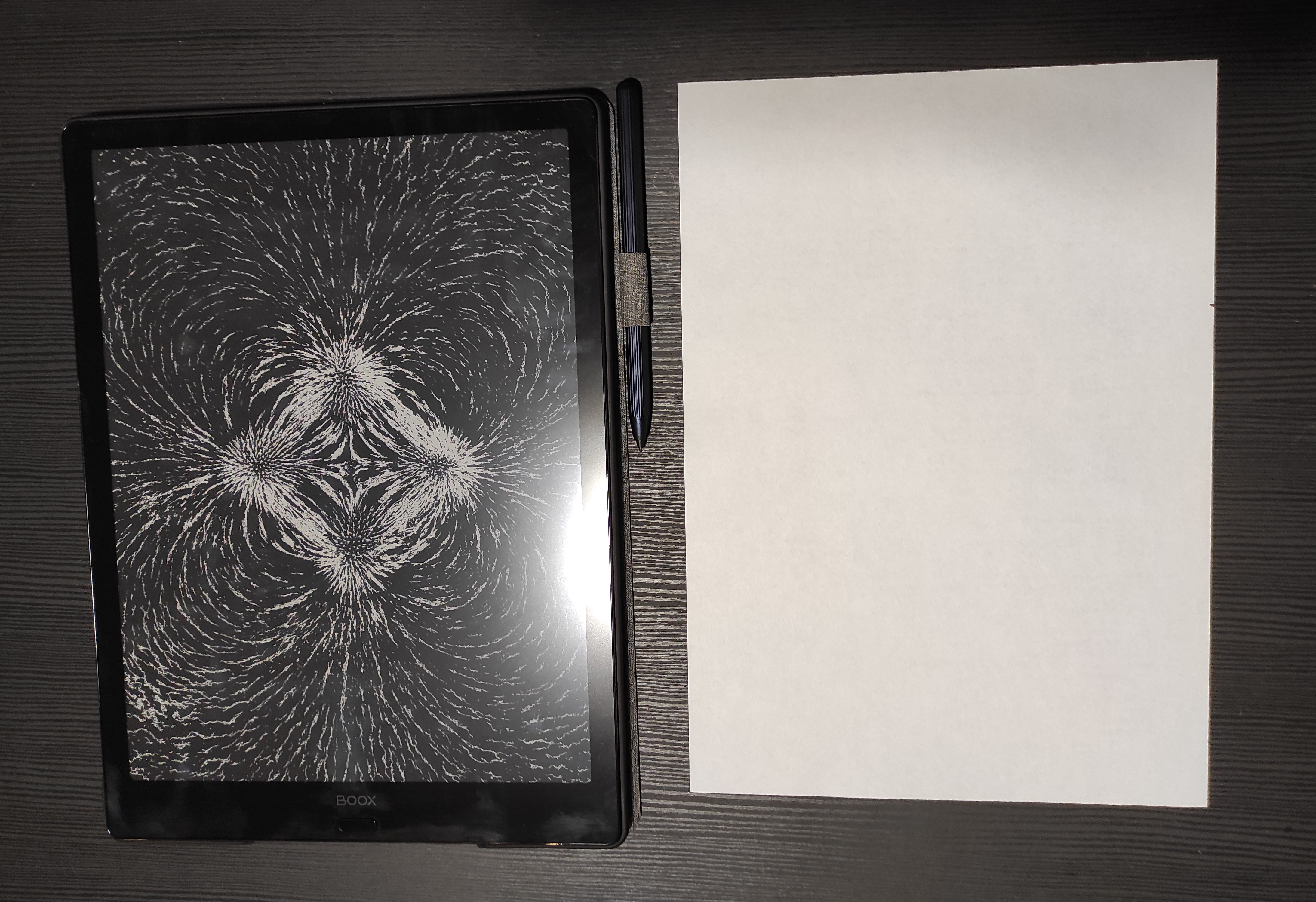
A4 paper for comparison. (Own work. License: CC-BY-SA.)
Hardware
Hardware-wise the device is great. The big e-ink screen is perfect for reading studies etc. pdf-format documents. The slight size deviation from A4 doesn’t matter in practice. You can adjust the backlight brightness and tone to your liking, or just turn it off and read in sunlight. There’s also a stylus which can be used to annotate documents, or you can just take a blanc paper and start drawing. Overall the device feels sturdy.
Software
The software solutions are a bit double edged. On one hand it runs Android, which is obviously better than any custom OS’. However, it’s quite heavily modified version of Android, and some of the choices are rather questionable. But of course Android isn’t going to work nicely on a slow black and white e-ink screen without some modifications, so lets keep that in mind.
The device has it’s own package repository, which contains some basic free apps. It’s possible to access Google Play but it’s not enabled by default, and the process is more complicated than just flipping a switch. Nonetheless it can be done pretty easily and it’s well documented.
The stock reading app is overall good and it sure has a ton of features, like cropping and annotating for example. One complaint is that turning a page requires a really long swipe. It’s like the distance would have been just scaled up with the screen size. (Of course you can turn a page other ways too.) The UI design is also little weird. The numerous features are hidden in different toolbars, in not particularly obvious way. But anyway the app gets the job done and you can download a different one if you don’t like it.
Similar UI oddities can be found elsewhere in the system as well. For example there’s a floating quickball enabled by default. Why on earth would I want some shortcut-smudge floating on the paper I’m reading? Luckily it can be disabled. The UI has an adhoc feeling to it. All in all I think that hiring one more UI designer wouldn’t have hurt. Or alternatively just making minimal modifications to stock Android to begin with.
Now one aspect that really is to my liking. The system exposes a lot of settings for tinkerers like me. Most notably there are a ton of settings about the screen and “colors”. And these settings really come in handy because 3rd party apps are typically designed for quick and colorful LCD displays, and look dark on e-ink. I like the settings, but I understand that they can be overwhelming if you’re the type of person who expects electronics to just work.
But Onyx doesn’t leave you alone with complexity. There is a brilliant documentation available here. IMO these kinds of comprehensive manuals are really underrated. I recommend scrolling through the document if you want to get a better idea of the available features.
To sum up
It’s great for reading PDFs. There are some shortcomings on the software side but it’s less of a problem because you have the freedoms offered by Android. You are given the tools to fix your own problems so to speak. That said, I’d expect a 900$ device to feel more polished.
Image is one of the bigger classic comic publishers. They are probably most know for The Walking Dead, but they publish a really wide range of comics. A lot of indie stuff included. Of course you can get their comics on print, but where they really stand out is the digital realm.
Image is one of the few comic publishers who offer comics without DRM. Though I should note that this does not cover their whole catalogue! (That’s why I dropped the fifth star.) They don’t have a dedicated online store but you can find their comics for example from Comixology. Just make sure to check the DRM-status before hitting buy!
Finally a couple personal recommendations from Image:
-
Lady Mechanika, the best steampunk series there is.
-
Monstress, a magical world shadowed by ancient Lovecraftian horrors.
