Review: Onyx Boox Max Lumi 2
This is a 13,3" e-reader, which puts it almost to the size of an A4 paper. At ~900 USD it’s not a cheap device.
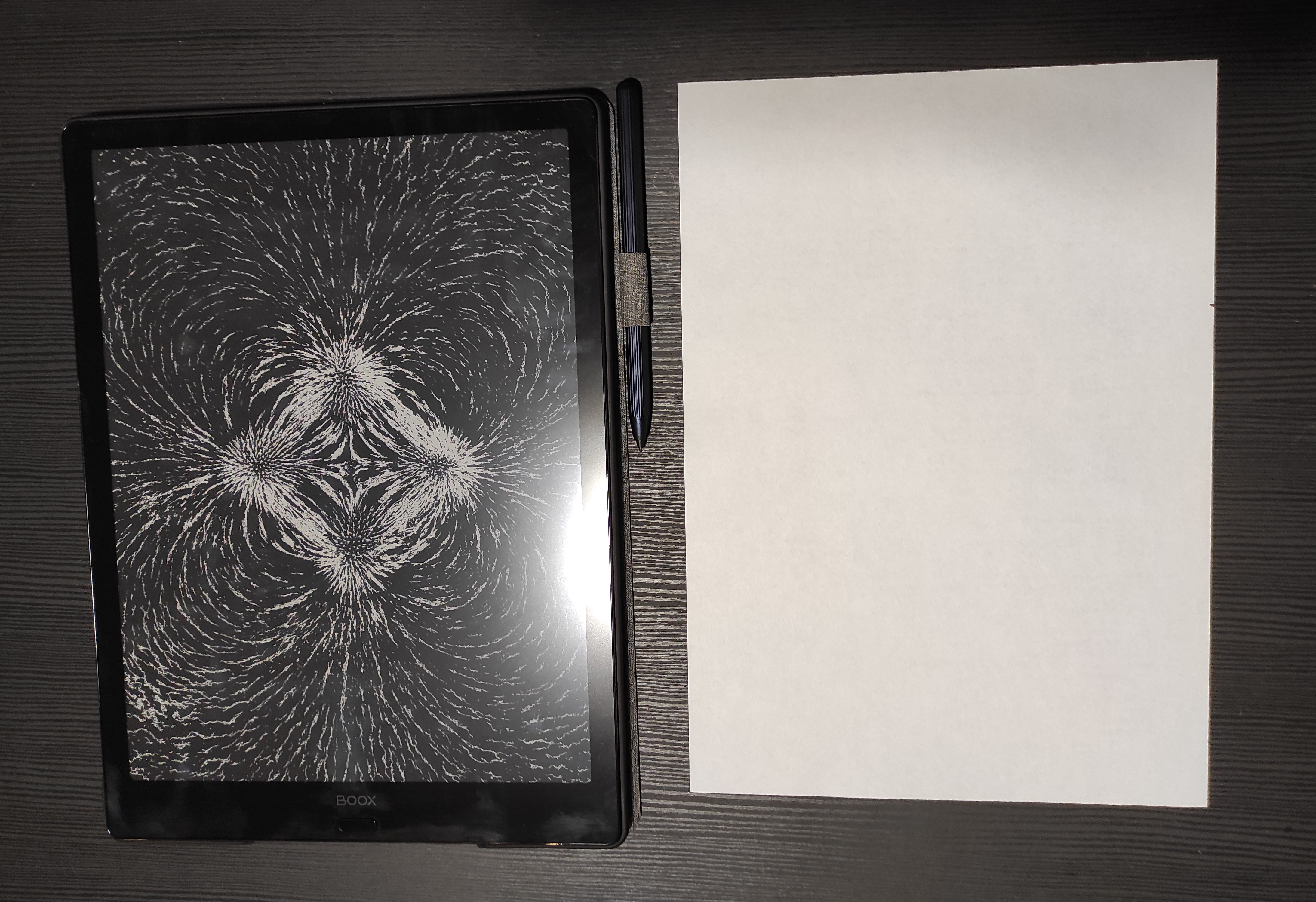
A4 paper for comparison. (Own work. License: CC-BY-SA.)
Hardware
Hardware-wise the device is great. The big e-ink screen is perfect for reading studies etc. pdf-format documents. The slight size deviation from A4 doesn’t matter in practice. You can adjust the backlight brightness and tone to your liking, or just turn it off and read in sunlight. There’s also a stylus which can be used to annotate documents, or you can just take a blanc paper and start drawing. Overall the device feels sturdy.
Software
The software solutions are a bit double edged. On one hand it runs Android, which is obviously better than any custom OS’. However, it’s quite heavily modified version of Android, and some of the choices are rather questionable. But of course Android isn’t going to work nicely on a slow black and white e-ink screen without some modifications, so lets keep that in mind.
The device has it’s own package repository, which contains some basic free apps. It’s possible to access Google Play but it’s not enabled by default, and the process is more complicated than just flipping a switch. Nonetheless it can be done pretty easily and it’s well documented.
The stock reading app is overall good and it sure has a ton of features, like cropping and annotating for example. One complaint is that turning a page requires a really long swipe. It’s like the distance would have been just scaled up with the screen size. (Of course you can turn a page other ways too.) The UI design is also little weird. The numerous features are hidden in different toolbars, in not particularly obvious way. But anyway the app gets the job done and you can download a different one if you don’t like it.
Similar UI oddities can be found elsewhere in the system as well. For example there’s a floating quickball enabled by default. Why on earth would I want some shortcut-smudge floating on the paper I’m reading? Luckily it can be disabled. The UI has an adhoc feeling to it. All in all I think that hiring one more UI designer wouldn’t have hurt. Or alternatively just making minimal modifications to stock Android to begin with.
Now one aspect that really is to my liking. The system exposes a lot of settings for tinkerers like me. Most notably there are a ton of settings about the screen and “colors”. And these settings really come in handy because 3rd party apps are typically designed for quick and colorful LCD displays, and look dark on e-ink. I like the settings, but I understand that they can be overwhelming if you’re the type of person who expects electronics to just work.
But Onyx doesn’t leave you alone with complexity. There is a brilliant documentation available here. IMO these kinds of comprehensive manuals are really underrated. I recommend scrolling through the document if you want to get a better idea of the available features.
To sum up
It’s great for reading PDFs. There are some shortcomings on the software side but it’s less of a problem because you have the freedoms offered by Android. You are given the tools to fix your own problems so to speak. That said, I’d expect a 900$ device to feel more polished.
