Typora
Reviews
Please sign in or register to add your own review.
If you use any of the many content management or blogging platforms that are powered by the markdown, you may eventually find yourself wishing for a more pleasurable editing environment. Sure, markdown is pretty easy to learn, but the more complex a document gets, the higher the cognitive load of translating mentally between markdown and the formatted result.
Many markdown editors don’t change the actual editing experience and instead use side-by-side live preview to show what’s going on; others try to combine formatting and WYSIWYG into one ugly mess. Typora’s approach is different. It follows the “distraction-free” writing philosophy and largely gets out of your way – while offering powerful functionality when needed.
Documents look as if they’re fully WYSIWYG, but markdown magically transforms as you type:
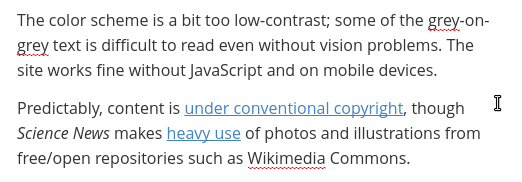
For some markup, entering that part of the text with your cursor reveals the underlying markup:
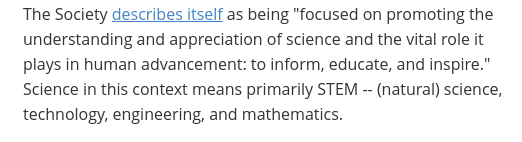
There are lots of neat little tricks that make the editor pleasurable to use. For example, let’s say you have a link in your clipboard. If you select a piece of text and press the link shortcut (on my system, Ctrl+K), the URL copied into your clipboard is added. While this may initially be confusing, as you anticipate this behavior, you can adjust your workflow and get a small productivity benefit:
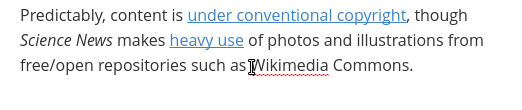
The editor supports markup extensions such as math and tables. The table editor is fully WYSIWYG and very easy to use (tables in any markup language are a pain). You may have to turn off some of these features if they interfere with regular writing. The $ symbol was giving me trouble until I disabled math – having this enabled by default may not be a good idea.
As of this writing, Typora is still in beta, and while it is, it’s a free download for Linux, OS X, and Windows. Since I generally prefer free/open source software, I might not stick with it in the long run, but the thoughtful design choices are definitely impressive. If non-free software doesn’t bother you and you’re looking for a markdown editor, I recommend giving it a spin!
