On the heels of basic Open Library support announced last week, we now have an autocomplete search box for book titles as well. This has necessitated a bit of a redesign of the relevant part of the review form. Here’s what it looks like to perform an Open Library search:
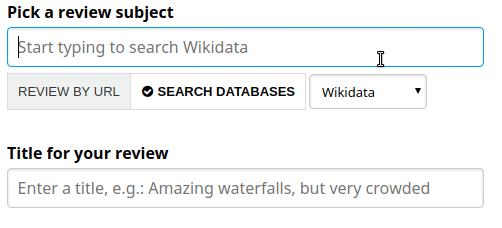
What’s new here is the dropdown that lets you choose between Wikidata and Open Library. In future, other sources like OpenStreetMap may make an appearance here as well.
The actual search is, I think, quite a bit nicer than the title search on OpenLibrary.org itself. If you search on OpenLibrary.org directly, you won’t get an autocomplete match for titles like “the wealt” that would match the title “The Wealth of Nations”. In our case this works just fine. Our search is also not sensitive to the word order, often producing more results at the cost of some irrelevant ones.
Unlike OpenLibrary.org’s search, our search attempts a match against both the stemmed version of the words you enter (e.g., “dog” will both match “dog” and “dogs”) and against the wildcard version (“dog” will also match “dogcatcher”). To do this we have to fire off two requests per query. I’ve put some notes together on OL’s GitHub repository in case there’s interest in building on these improvements for the native search.
Finally, this search has a little extra feature: you can narrow search results by author by adding an author’s name (partial or full) separated with “;” after the title. This is a bit more obscure than something like “author:”, but I figured it’s nice to have a shortcut for something you may want to do very frequently—and it’s documented in the help that’s shown next to the input.
