Until recently, we only showed you one link for every review subject (like a movie or book)—the one that was added alongside the first review. We now have an interface for managing links. If you’re logged in with a trusted user account (i.e. you have written at least one sane review), you’ll see a “Manage links” button on review subject pages (say, “New Internationalist”). If you click it, you’ll see this interface:
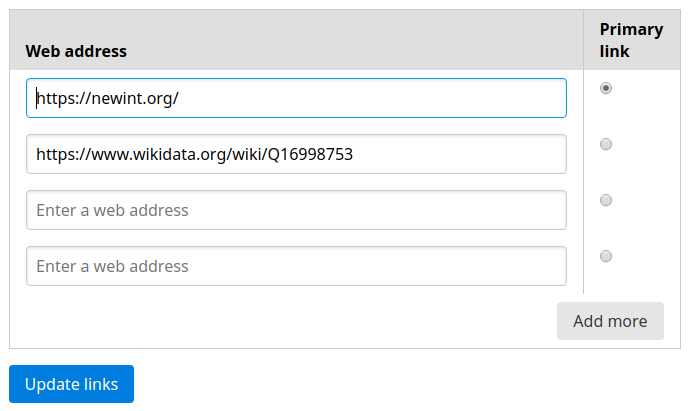
As always, this should work just fine without JavaScript if that’s your thing; you’ll just have to make do without the “Add more” button and submit the form several times if you want to add more than a couple of links.
The “primary” link here is typically the official website of a movie, book, or product if one exists. Additional links can go to databases, review sites, or anything else that seems appropriate. The software will attempt to automatically classify links to commonly used sites likes Wikidata, IMDb, OpenStreetMap, etc. On the page, it will look like this (different example):
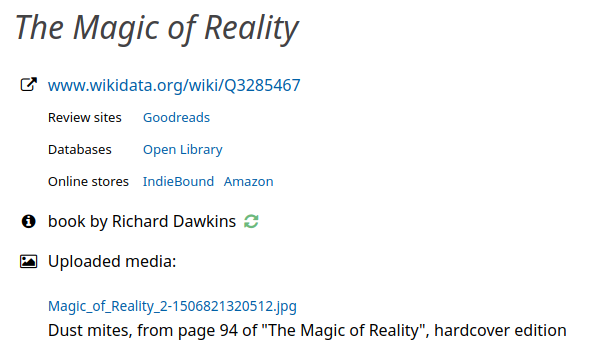
As before, if one of the links goes to Wikidata, we automatically extract and index summaries from there. In future we’ll add additional interfaces to more sites to pull over metadata where appropriate.
There’s one catch: any link can be used for exactly one review subject. That should usually not be a problem, but there may be cases like “product guides” that are applicable to multiple review subjects. We may create targeted features for some of those cases down the road.
