Lutris
-
lutris.net
Databases Wikidata - open source gaming platform for Linux
-
lutris-1553485406701.png
Lutris UICredit: Lutris developers. Fair use.Source: own screenshotBildschirmfoto von 2020-10-26 15-41-43-1603723345260.png
Screenshot der Spieleverwaltung Lutris unter Ubuntu deAverage rating: 3.5 stars (2 reviews)Source data licensing:
Data from Wikidata is available under Creative Commons CC-0.
lib.reviews is only a small part of a larger free culture movement. We are deeply grateful to all who contribute to this movement.Reviews
Please sign in or register to add your own review.
Spieleverwaltung unter Linux mit einigen Schwächen deDie Spieleauswahl unter Linux ist leider immer noch sehr, sehr übersichtlich. Einige Spiele ragen heraus aber die große Auswahl besteht weiterhin auf Windowssystem. Die Verwaltung seiner Spiele unter Linux kann man mit lutris wesentlich bequemer gestalten. Wenn man denn die entsprechenden Vorbereitungen getroffen hat. Die Abhängigkeiten wie Grafiktreiber oder 7ZIP werden leider nicht durch das Programm installiert. Hier ist Handarbeit gefragt.
Verwaltung
Spiel suchen, klicken, installieren, spielen. Wenn es doch nur immer unter Linux so einfach wäre. So kann man dann auch aus dem umfangreichen Repertoire auswählen und drauf los spielen. Ich habe mir dieses Programm am Anfang nur installiert, um Session Seven zu spielen. Jedoch finde ich die Idee dahinter sehr charmant. So sinkt die Einstiegshürde von Linux bestimmt für einige Interessenten.
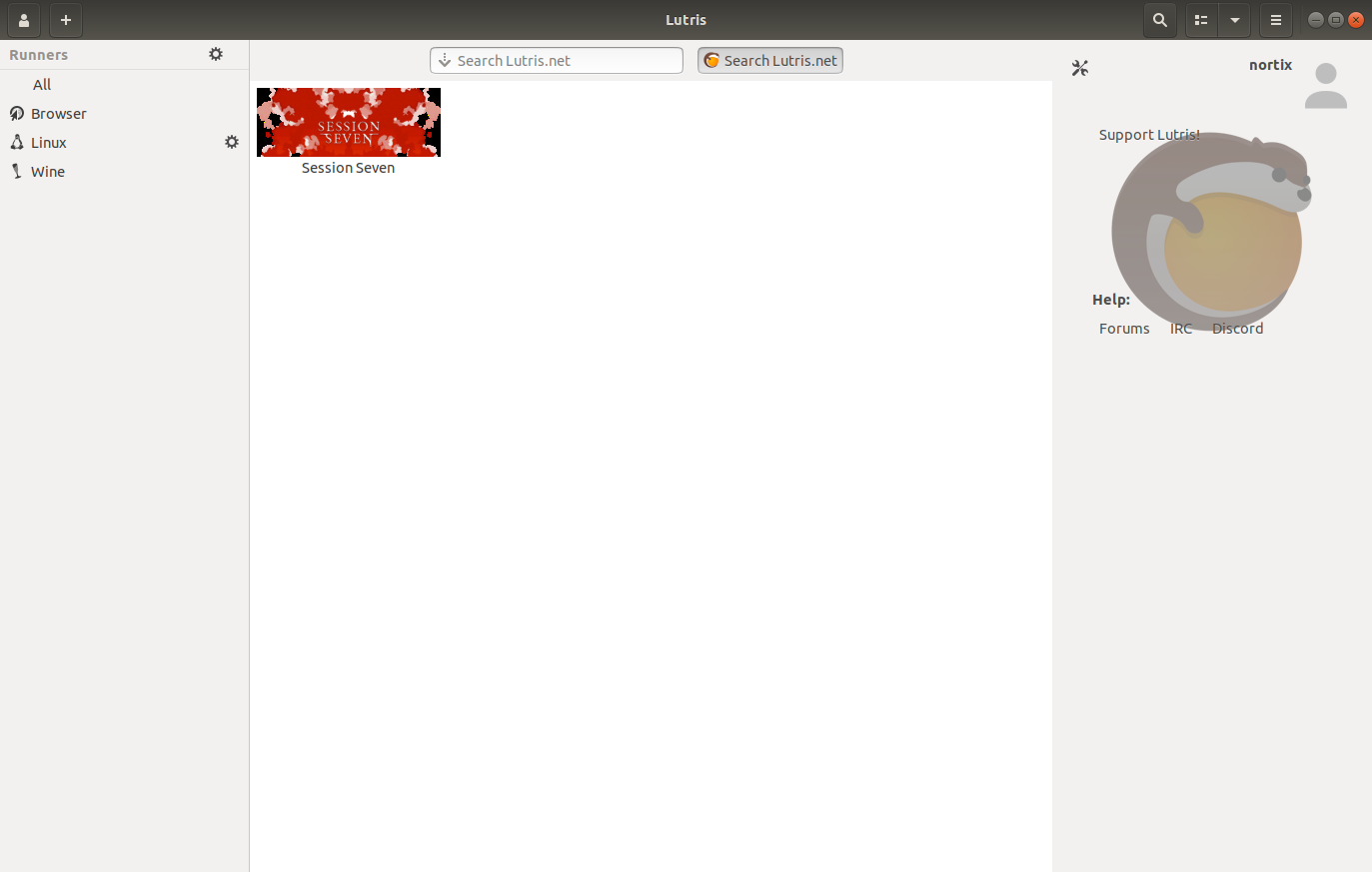
Screenshot der Spieleverwaltung Lutris unter Ubuntu (Eigenes Werk. Lizenz: CC-BY-SA.)Verbesserungsbedarf
Neben den oben angesprochenen Punkten mit den zusätzlich zu installierenden Programm besteht bei den Sprachen nicht die Möglichkeit aus anderen Sprachen als Englisch auswählen zu können. Zudem ist die Bedienung nicht intuitiv. Man muss schon ein bisschen suchen und drauf los klicken.
Fazit
Wer unter Linux eine gute Möglichkeit sucht, seine Spiele zu verwalten ist mit Lutris eigentlich gut bedient. Diese offene Alternative hat sich zu den goldenen Käfigen der großen Anbieter gut in Stellung gebracht hat allerdings noch Luft nach oben
An alternative to walled gardens for Linux gamersLutris is an all-in-one game management tool for Linux. It lets you organize your installed Linux-native games from sources like GOG or Steam, but also integrates various console emulators (from ZX Spectrum to PlayStation 3) and optimized configurations for running various Windows-only title under Linux using Wine.
Lutris is fully open source, community-maintained, and funded via Patreon (as of this writing, about $600 a month—hopefully more by the time you read this). The graphical client integrates nicely with its own game database on the web.
After you install Lutris, you can choose which “runners” you want to enable—e.g., you can choose to turn on the PlayStation 3 “runner”, after which Lutris downloads and installs the required emulator automatically (Lutris maintains its own build infrastructure to create builds of the latest releases). If a game is not in the Lutris database, you can still add it to your collection through the UI.
Through this functionality, Lutris fills an important gap in the Linux gaming ecosystem. To understand why, it’s important to look at the story of Linux gaming so far.
A brief history of Linux gaming
Early efforts to port games to Linux (Loki Entertainment, 1998-2001) or to run Windows games on Linux directly (Cedega, 2004-2009) failed commercially. For a while, it looked like Linux gaming would remain the domain of die hards who are happy with open source games like Battle for Wesnoth, emulators, and the occasional Linux port.
But today, Linux gaming is not just back, it’s thriving. There are several reasons for that:
-
Cross-platform development is the norm for popular titles, not the exception (porting to/from mobile, to/from consoles, etc.), and common game engines like Unity and Unreal support Linux.
-
Online stores like Steam, GOG and itch.io treat Linux almost as a first class citizen and have dramatically lowered the cost of distributing Linux versions (compared with putting boxes on shelves, but also with game developers maintaining their own distribution channels).
-
The stores themselves have a financial interest in seeing games ported to Linux. And while Valve’s Linux-based SteamOS project seems to be going nowhere, the company continues to invest in Linux compatibility through projects like Steam Play.
All of this means, however, that Linux gaming is still heavily dependent on commercial players who tend to favor keeping gamers within their ecosystems, and whose commitment to Linux is either constrained or entirely driven by profit motives.
While Steam is available for Linux, it’s proprietary and employs DRM; GOG’s recently launched “GOG Galaxy” application is also proprietary and, as of this writing, Windows-only. Running emulators for other platforms within the Steam client is possible, but not a first-class feature. And let’s not even talk about the proprietary nature of the metadata and reviews.
A gaming platform fit for Linux
Lutris has the feel of a project that really fits into the Linux ecosystem. Open to all comers, after a few minutes of setup, you may have a gaming library that looks like this, where Linux native games live alongside games run under Wine, DOSBox, or FS-UAE (an Amiga emulator):
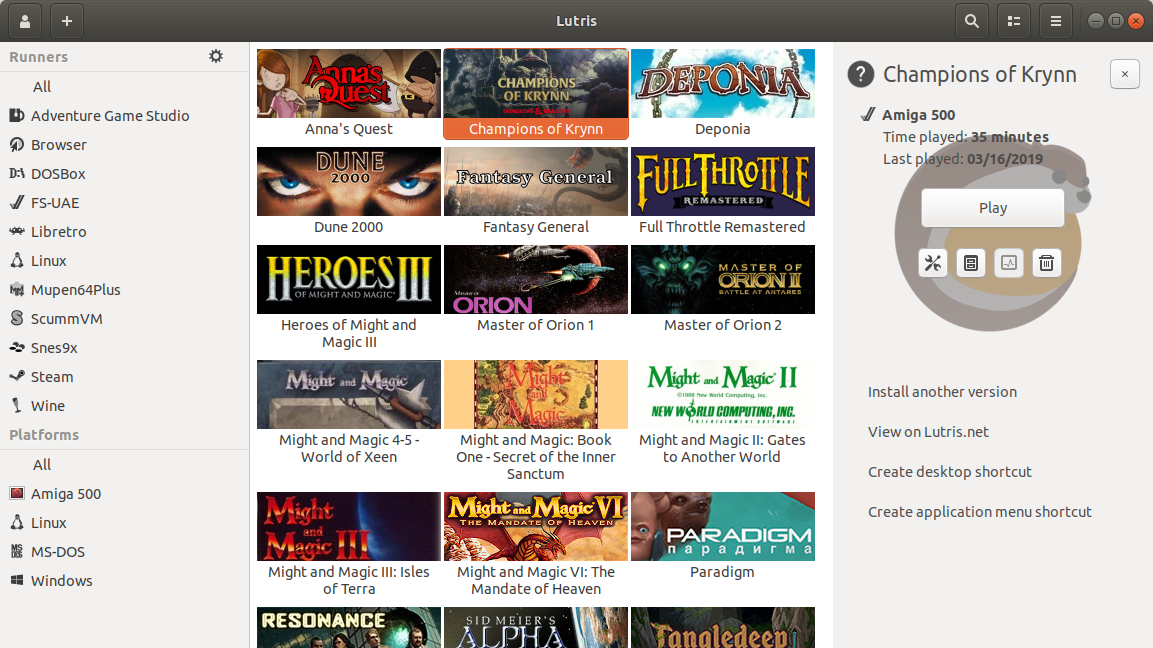
The Lutris user interface showing a set of games using different “runners”. (Credit: Lutris developers and various game development studios. Fair use.)If a game isn’t in the Lutris database and not Linux-native, you may still have to go through a fair bit of trial and error, and it may not work at all. There’s less polish and more of a DIY feel to all of this: Lutris doesn’t protect you from doing things that won’t work, while a platform like Steam does its best to ensure the user always gets what they paid for.
All aspects of Lutris are open to community contributions—you can suggest changes in the game database, submit your own “runners”, or your own install scripts for specific games. And with at least a modest amount of Patreon funding, the project hopefully won’t just disappear (if it does, there’s still Phoenicis, the designated successor to PlayOnLinux).
The verdict
I’ll keep using Lutris to organize my own Linux games, and I’ve joined the project’s Patreon as well because it feels worth supporting. Whether the project is ultimately successful likely depends on whether it can grow a vibrant community of contributors: not just of runners and installers, but also of game metadata and contributions to the client.
I encountered a few rough edges using Lutris (the experience importing games you’ve installed from GOG is still fairly manual; I ran into a few 404s in the game database; the per-game preference dialogs are a bit nightmarish), but overall it’s already saved me a fair bit of time getting some Windows games to run without futzing around too much. And I’m happy to trust the judgment of the Lutris community to find the best emulator for a certain platform or game.
The database of games on Lutris.net is its own ambitious project, and it might benefit from integration with Wikidata and perhaps even use of the Wikibase software instead of its own custom change management tooling; it also currently doesn’t have a clearly stated license.
As a whole, Lutris is currently the most promising effort of its kind. If you’re a Linux gamer, I recommend taking a look at it, along with more narrowly focused projects like Lakka (a Linux distribution just for retrogaming) and the aforementioned Phoenicis.
-
