Latest reviews
The Amoeba Sisters take some of the complex central ideas of biology (like cell division) and turn them into googly-eyed cartoon creatures and animated GIFs. The creators are sisters in real life with a deep passion for explaining science that shows through in the attention to detail in their videos.
These videos are great for kids, but if you’re an adult and don’t remember much of your high school biology, you may enjoy them as well. They are pretty short, so this isn’t an in-depth resource by any stretch – but a lovingly created, fun entrypoint for learning.

David Revoy’s “Pepper & Carrot” is difficult not to love. It’s an episodic web comic with absolutely gorgeous artwork and funny little stories about the adventures of a witch and her cat. Although each episode tells a simple story, Revoy has fleshed out quite a bit of detail for the places and characters, creating a potential backdrop for larger tales.
What’s remarkable about Pepper & Carrot is that the entire strip is under the Creative Commons Attribution License, allowing anyone to build on it – including commercial use. In practical terms, there are a lot of translations of each episode into other languages, and people have made and proposed adaptations ranging from books to animations.
The comic is made exclusively using free/open tools, and David has written a lot of blog posts and created videos to teach others. I conducted an in-depth interview with him a while ago, where he shares a bit of his personal story as well. At this point, more than 700 Patreon supporters are helping him to keep doing this, which goes to show that free culture can be created sustainably.
In my view, there’s no subject as challenging and as fascinating as the study of life. None. The machinery of life operates down to the subatomic level (consider proton pumps, or the use of quantum walks in phtosynthesis), at a level still beyond our own technological abilities. In the form of viruses and bacteria, it can kill millions and evolve so rapidly that it eludes our best efforts to defeat it. It’s produced the complexity of the brains that are trying to understand it – and machines as beautiful as this, a bacteriophage that infects bacteria:

But my favorite part of learning about biology in the year 2016 is how much we already know. Since the discovery of DNA, the development of electron microscopes, the use of computers to study huge datasets and to run artificial simulations of evolution, and countless other breakthroughs, we have a remarkably coherent picture of why life is the way it is. We live in an era where we study ants to optimize the behavior of algorithms! How amazing is that?
The study of life, then, is a little bit like walking into an alien spaceship but discovering that some of the smartest brains on the planet have already tried to figure out everything from the warp drive to the controls. How much there is to learn! But it’s hard to find the best books, videos, websites, and so on.
If you use only one, make it iBiology. It’s a grant-funded project, and the gist is a huge library of video lectures done by leading biologists. And I mean leading – you’ll find Nobel Prize laureates like Jack Szostak explaining what we know about the origin of life on Earth, or CRISPR co-discoverer Jennifer Doudna talking about genome engineering.
The iBiology format is very engaging; the speaker is talking in front of slides/videos that take up the whole background and are composited in, i.e., no shadows or image quality issues (think weather forecast). These are long lectures, ranging from introductions anyone with a basic understanding of high school level biology can follow to very complex stuff. It pays to explore, listen in on a few different ones, and also make notes of topics to dig into further using additional resources like Wikipedia.
There’s no catch – the videos are under a Creative Commons license (though one of the more restrictive ones). I hope they’ll keep getting funded, but the library they’ve already produced is an incredible treasure and I highly recommend checking it out, even if biology isn’t something you’ve spent a lot of time thinking about so far. :-)
Microsoft’s Windows 10 is popular enough on the desktop but doesn’t have much traction in its mobile/phone variety. One feature that promises to bridge the gap is the Continuum mode on some Windows 10 phones, which allows plugging in an external monitor (and optionally a keyboard/mouse) to get a PC-like interface. There are unfortunately a lot of rough edges in this mode which make it awkward to use.
Hardware required
Only some Windows 10 phones support Continuum; I’ve tested with a Lumia 950. Connecting to a monitor requires either an external dock widget (which provides HDMI/DisplayPort/USB-A ports and power over USB-C) or local-network streaming to a Windows 10 PC (a configuration I haven’t tested; I think it requires the Windows 10 Anniversary update).
If physical mouse and keyboard aren’t available, the phone’s touchscreen can be used as a trackpad and on-screen keyboard.
Theory
Because the Windows 10 “Universal Windows Platform” provides a common base between Windows variants for PC, mobile, game console, etc, an application written for UWP can be built & distributed once (as long as the differences in the UI are taken into account) and installed/run on all these various different form factors.
The “Continuum” mode in Windows 10 Mobile for phones allows the same device to run both the phone interface and the PC interface on different screens, with the locally installed apps able to run on either and pick their UI layout appropriately. Thus, you can use your phone like a tiny PC when ‘docked’ at home or at the office, then just unplug it on the go and use it as a phone: locally-stored data and installed apps are available in both modes.
Practice
There are three major problem areas: compatibility, performance, and UI.
Compatibility
First the big one: only Windows 10 Universal Windows Platform apps will work; just like the old “Windows RT” ARM edition of Windows 8, existing desktop apps are a no-go. This is an inherent limitation of the platform, and Microsoft’s bet is that developers will migrate to UWP for its various benefits. But that doesn’t help if you want to run something today that’s not available as a UWP app.
And of course, if the app isn’t pure .NET or HTML/JS, the developer will have to make sure they build it for ARM as well as x86/x64 – and it has to provide a phone interface to be installed, even if you only want to use it in Continuum mode.
Some phone apps don’t work in Continuum mode, including but not only legacy apps from Windows Phone 8. These can still be launched from the Start Menu or links from other apps, but will launch on the phone screen.
Performance
Phones are way beefier microcomputers than they used to be, but they’re still generally much slower and have less memory available than a PC. Complex web apps like Gmail or Facebook may run slower in Edge than you expect.
The Lumia 950 with the Microsoft display dock seems to be limited to 1920x1080 resolution, producing blurry or blocky output on a 4K Ultra-HD monitor compared to what a ‘real’ PC can do.
UI
The Continuum mode looks similar to the “tablet mode” on Windows 10 for PCs, but not exactly. Several major annoyances:
- Typeahead search doesn’t work as expected in the Start menu. I’m very used to hitting the Windows key then typing in ‘edge’ or ‘twitter’ or ‘powershell’ or whatever and hitting enter to launch – in Continuum, after launching the Start menu you must click into ‘All apps’ then click into the search box, and then you can start typing.
- No side-by-side apps on the external screen. On PCs and tablets you can click-n-drag an app to one side, then run another app on the other side. There is no way to do this in Continuum mode, which is especially wasteful given that external monitors tend to be 16:9 widescreen, which works great with side-by-side apps. (You can run a second app on the phone screen, as long as you’re not using the phone as a trackpad, but that’s not really what I want.)
- No mouse/trackpad speed control in Settings. The only mouse option available is left/right primary button; there’s no acceleration option so if your mouse cursor moves very slowly, you have to just deal with it.
Comparisons and competition
Some years before Windows 10, Canonical advertised a similar “use your phone as a PC” ability with a planned product “Ubuntu for Android”. This never really materialized, but the Ubuntu for Phones/Tablets that has come out (with a few products not widely used) does have some abilities to plug in a mouse/keyboard, and can even switch to a windowed mode unlike Windows 10’s Continuum which is full-screen only.
Conclusion
There’s some great ideas in there, and what works is technically impressive, but the edges are too rough for me to use on a regular basis… Even if the UI problems get cleared up, you have all the limitations of Windows 10 Mobile and few of the advantages of Windows 10 for PCs.
Tidy Cats Lightweight litter is light as advertised, but clumps and absorbs poorly in the litterbox. The dust also sticks to my cats’ paws like glue, forming little dry clumps they have trouble removing themselves through regular grooming.
I recommend avoiding this product line.
terminator is an alternative terminal emulator (for working on the command line). I replaced Ubuntu’s default GNOME terminal with it a while ago, and haven’t looked back since. It has intuitive split screen features (which is useful for monitoring multiple log files and such), tabs, profiles, customizable keybindings and editable titles.
It’s not bloated and loads very quickly. The preferences dialog is a bit of a mess, and it would be nice to make keybindings a bit more discoverable in menus and such. Still, the split screen feature alone makes it worth a try.
“Kurz gesagt” is German for “in a nutshell”, and that’s what these videos are: short animations that explain complex ideas. The team is based in Germany, but the videos are in impeccable English and the quality of the animation is top-notch.
Given that most of these videos are 5-10 minutes long, some complex topics (like addiction, or ISIS) of course aren’t explained with any depth. But the team usually does solid research and provides an up-to-date view of what’s known. Here are just some examples I like:
- the Fermi Paradox videos (part 1, part 2) are beautiful takes on a familiar problem. I didn’t learn anything new from watching these, but I enjoyed them for their artistic merit.
- their video from 2015 about the refugee crisis in Syria is perhaps their most controversial, and has been viewed more than 10 million times. I don’t agree 100% with its take, and many people obviously vocally disagree. Even if you do, it’s technically well done and packs a lot of information.
- their video on fracking is a more typical explanation of a complex topic that was in the news a lot when they made the video. I personally found it useful when I was first learning about fracking.
There’s a lot to explore here, and I recommend subscribing to their channel without any hesitation. By now, they receive nearly $18,000 in funding from nearly 5,000 Patreon donors every month. That gives you an idea how much people love their stuff.
Last year (circa September 2015) I got two Dell P2415Q 24″ Ultra-HD monitors, replacing my old and broken 1080p monitor, to use with my MacBook Pro. Since the model’s still available, thought I’d finally post my experience.
tl;dr:
- Picture quality: great
- Price: good for what you get and they’re cheaper now than they were last year.
- Functionality: mixed; some problems that need workarounds for me.
So first the good: the P2415Q is the “right size, right resolution” for me; with an operating system such as Mac OS X, Windows 10, or some Linux environments that handle 200% display scaling correctly, it feels like a 24″ 1080p monitor that shows much, much sharper text and images. When using the external monitors with my 13″ MacBook Pro, the display density is about the same as the internal display and the color reproduction seems consistent enough to my untrained eye that it’s not distracting to move windows between the laptop and external screens.
Two side by side plus the laptop makes for a vveerryy wwiiddee desktop, which can be very nice when developing & testing stuff since I’ve got chat, documentation, terminal, code, browser window, and debugger all visible at once. 🙂
The monitor accepts DisplayPort input via either full-size or mini, and also accepts HDMI (limited to 30 Hz at the full resolution, or full 60Hz at 1080p) which makes it possible to hook up random devices like phones and game consoles.
There is also an included USB hub capability, which works well enough but the ports are awkward to reach.
The bad: there are three major pain points for me, in reducing order of WTF:
- Sometimes the display goes black when using DisplayPort; the only way to resolve it seems to be to disconnect the power and hard-reset the monitor. Unplugging and replugging the DisplayPort cable has no effect. Switching cables has no effect. Rebooting computer has no effect. Switching the monitor’s power on and off has no effect. Have to reach back and yank out the power.
- There are neither speakers nor audio passthrough connectors, but when connecting over HDMI devices like game consoles and phones will attempt to route audio to the monitor, sending all your audio down a black hole. Workaround is to manually re-route audio back to default or attach a USB audio output path to the connected device.
- Even though the monitor can tell if there’s something connected to each input or not, it won’t automatically switch to the only active input. After unplugging my MacBook from the DisplayPort and plugging a tablet in over HDMI, I still have to bring up the on-screen menu and switch inputs.
The first problem is so severe it can make the unit appear dead, but is easily worked around. The second and third may or may not bother you depending on your needs.
So, happy enough to use em but there’s real early adopter pain in this particular model monitor.
If you enjoy movies and are the kind of person who likes to figure out how and why stuff works, you owe it to yourself to check out at least an episode or two of Every Frame a Painting. It’s a channel lovingly maintained by Tony Zhou. Each episode investigates different aspects of filmmaking. A good example without spoilers is the episode about The Art of the Gag which takes a look at Buster Keaton’s visual comedy and compares it to modern comedy.
As of this writing, Zhou’s Patreon funders pay him about $7,000 per episode, and this allows for an attention to detail not often found in web videos of this kind. A lot of background research including conversations with film industry contacts goes into each episode. The explanations are clear and precise, owing to carefully crafted scripts. In short, it’s a well-made show that keeps your attention while giving you explanations that may help you understand why and how a movie makes you feel the way it does.
The Intercept is a well-funded online news source, part of Pierre Omidyar’s post-eBay adventures. Led by editor-in-chief Betsy Reed, it is co-edited by Glenn Greenwald (who, with Laura Poitras, broke the story about NSA mass surveillance driven by Edward Snowden’s leaks) and Jeremy Scahill (Dirty Wars).
Given Greenwald’s and Scahill’s experience, it is perhaps unsurprising that national security, the intelligence apparatus, and foreign policy are key focus areas for The Intercept, which it tackles with investigative reporting, analysis and commentary. One of its biggest stories was the release of the Drone Papers, which debunked the myth of precision that is associated with drone warfare.
Beyond that, it covers a range of subjects that fit the broad mandate of its staff to “bring transparency and accountability to powerful governmental and corporate institutions.” It provided extensive coverage of the 2016 US presidential election, and it has reported in-depth on criminal justice issues and immigration.
In addition to the English language version that focuses on the United States, there is also a Brazil edition in Portuguese. Greenwald is based in Brazil, and the decision to launch a Brazil edition isn’t part of some strategic master-plan, but came organically out of his reporting.
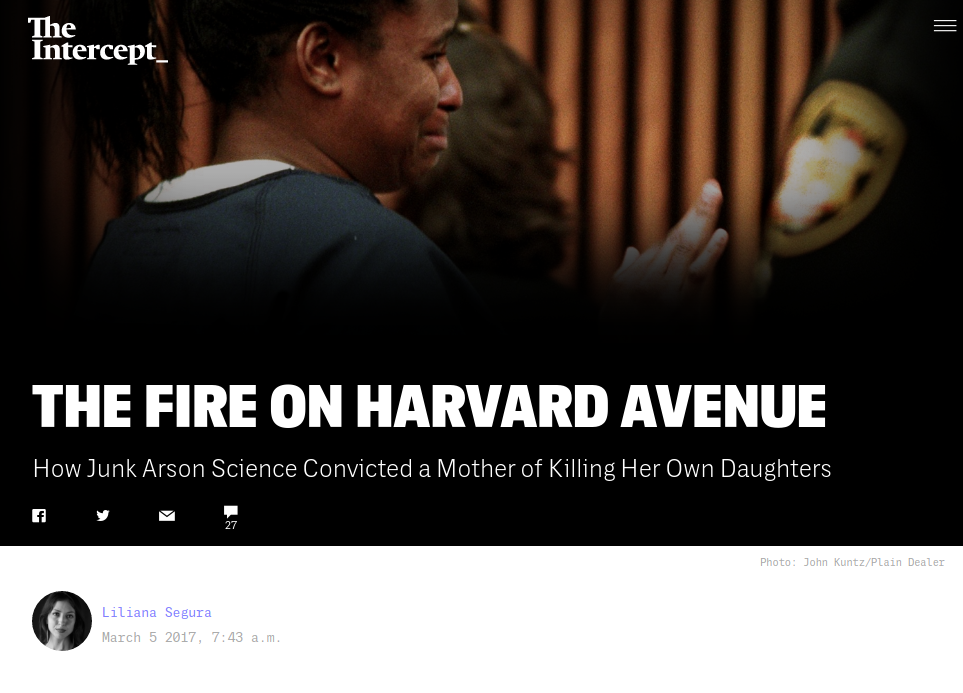
A typical feature story. While many stories are focused on national security, intelligence, and foreign policy, The Intercept covers an assortment of subjects, including in-depth criminal justice investigations like this one.
Organization, Executive Compensation
The Intercept is part of First Look Media, a nonprofit organization founded by billionaire philanthropist Pierre Omidyar, who made a public commitment of $250M to the organization in 2013. Through its 2015 tax returns, First Look Media disclosed $34.6M in total revenue and an allocation of $9.1M of expenses specifically to The Intercept.
First Look also funds the documentary series Field of Vision and co-financed Spotlight, an Oscar-winning 2015 movie about the Boston Globe’s investigation into child abuse by Roman Catholic priests.
The Intercept editor Elizabeth Reed received $300K in total compensation in 2015, which is in the mid-range of similarly well-funded nonprofits. In any event, since The Intercept has so far not asked for donations from the public, executive compensation is a secondary concern.
First Look Media has had its share of growing pains. In 2014, a project to be headed by Matt Taibbi fell apart with his noisy departure; in 2015, staff reporter Ken Silverstein had a very public falling-out with the organization, alleging managerial incompetence; in 2016, writer Juan Thompson was fired for making things up, and in 2017, Thompson was arrested for bomb threats against Jewish Community Centers.
In fairness to the organization, it has consistently and, as far as I can tell, truthfully reported about these internal issues (though an independent ombudsman role might give such reports greater credibility). In contrast, First Look Media does not provide much conventional nonprofit transparency: no Annual Reports or other disclosures beyond the legally required ones; no publicly evident attempt to measure or report its impact. Its approach to accountability is journalistic, not organizational.
Positioning, Bias
The Intercept’s pursuit of what it terms “adversarial journalism” leads it frequently to go after stories other publications are less comfortable with. For example, it recently published an in-depth report from Yemen about a US anti-terror raid which killed up to 25 civilians including nine children under the age of 13. In contrast, most US media tend to focus on US losses in military confrontations.
During the 2016 US presidential campaign, The Intercept writers echoed many pundits by predicting that Hillary Clinton would likely win the election. “Get Ready to Ignore Donald Trump” wrote Zaid Jilani, while Robert Mackey maintained a live blog called “The Trumpdown” with the subtitle “Our Long, National Nightmare Is (Probably) Almost Over” (the subtitle has since been changed to “The Decline of Western Civilization: The Bannon Years”).
The Intercept pursued adversarial stories about both frontrunners (Donald Trump and Hillary Clinton), while many media gradually transitioned into largely getting behind one of the two candidates (newspapers which endorsed a candidate supported Clinton by a 19:1 ratio). Many observers argued that the greater number and severity of scandals associated with Trump (and the greater threat he represented to the country) deserved greater attention than a politician with fairly ordinary flaws like Hillary Clinton.
Greenwald defended his approach in an interview:
“I just reject pretty vehemently the premise of the question, which is that paying attention to Hillary Clinton’s most significant question marks somehow undercuts the journalistic attention that has been paid to all of Trump’s question marks. I can pretty much point to every single aspect of Donald Trump’s personal, political, and financial life — it’s been dissected by great length and with great skill by the investigative reporting teams of the Wall Street Journal and the New York Times and Washington Post.”
The Intercept and Wikileaks
Whatever one thinks of the reasoning, there is little doubt that The Intercept’s coverage was heavily influenced by the strategic timing of Wikileaks releases about the Clinton campaign. The Intercept reported about the leaks without hesitation, generally staying away from conspiracy theories and focusing more on Hillary Clinton’s paid Goldman Sachs speeches or the US relationship with Saudi Arabia. In contrast, it largely ignored or downplayed claims of Russian involvement in the hacks which made these disclosures possible.
Unlike other publications like VICE and Ars Technica, it didn’t report about the in-depth public investigations by SecureWorks which showed that the phishing attacks that targeted the Democrats also targeted Russian journalists and other targets of interest to Russian intelligence, and that the attacks could be linked to a group that has been identified with Russian intelligence before. Only after the election, it published a comprehensive summary of the available evidence, calling it “not enough”.
While skepticism about far-reaching claims and theories regarding Russia/Trump collusion was and is certainly appropriate (and The Intercept rightly called out the Washington Post for credulously promoting an amateurish blacklist of “pro-Russian” news sources), the publication may have undermined its own case by overdoing it.
In contrast, The Intercept rarely reported critically about Wikileaks itself. Even when Wikileaks fed the most bizarre conspiracy theories, it was left to the Washington Post to debunk them. Many other falsehoods or mischaracterizations sourced to Wikileaks received little attention from journalists while spreading like wildfire.
Given their combined expertise dealing with sensitive materials, here was an opportunity for Intercept reporters to help readers interested in the leaks by separating nonsense from reality, and to call out Wikileaks’ active participation in the fake news pipeline. It was an opportunity The Intercept did not take.
Greenwald’s “adversarial journalism” appears to translate to an almost singular focus on a narrow set of powerful players, driven by a default set of assumptions about where abuses of power originate.
Content Example: “Agonies of Exile”
The Intercept regularly publishes photojournalism features. Agonies of Exile is one such feature which focuses on deported mothers of children who can stay in the US under the DACA policy, one of the few immigration reforms Barack Obama was able to implement.
The intro is succinct (a bit overly so), and the photographs are moving. While it is a good piece of photojournalism, one look at the comments should quickly destroy any hopes that such storytelling alone will change hearts and minds. But it may help.
Content Example: “The FBI’s Secret Rules”
This series of articles is based on a set of internal FBI documents obtained by The Intercept which detail rules and regulations for FBI operations and investigations. Each article in the series focuses on specific practices, e.g., the payment of informants, and is supported by annotated source documents.
One has to be pretty interested in law enforcement practices to digest the whole lot, much of which quickly devolves into subtle arguments about whether specific loopholes in the rules allow for abuse or not. For example, the article “Hidden Loopholes Allow FBI Agents to Infiltrate Political and Religious Groups” reveals an FBI that is genuinely struggling to strike the right balance between civil liberties and security.
That is not to say the investigation isn’t important – it is, and it’s precisely through this type of public accountability that rules are improved and abuse is constrained. But judging by the single digit number of comments on most of these stories, it’s clear that there’s considerable room for improvement in how the material is organized and presented.
This begins with the landing page itself, which is honestly a bit of a mess. It attempts to use the FBI manuals as a way to section the series, which is neither engaging (who is drawn in by the words “Confidential Human Source Policy Guide”?) nor immediately apparent. As you move your mouse across the page, huge background images from each story strobe into view in a frustrating and disorienting manner.

The landing page of the investigation is a bit of a mess, especially once you start trying to navigate it.
The individual stories range from mundane to significant. The stories about how the FBI works with informants reveal a troubling set of incentives ranging from huge payments – some coming out of seized assets – to deportation threats, and efforts to conceal the reality of what’s going on. This is an example of a story that, with more focused attention, might have been developed into an engaging feature.
In general, fewer stories (there’s a total of eleven) and a more focused approach might have served the topic better. Alternatively, highlighting the major stories of an investigation (as ProPublica does with all its larger series) would make the content easier to navigate and reveal the editors’ own sense of the relative importance of each story.
In spite of these criticisms, the stories tackle an important set of subjects, are diligently researched, well-sourced, and offer multiple perspectives where appropriate, including from the FBI itself.
Design, Licensing
The Intercept has a minimalist design that puts stories and photographs front and center. I wouldn’t exactly call it beautiful (unless monospace terminal aesthetic is your thing) but it is distinct without getting in the way, at least when it comes to individual stories. The site’s top-level story sectioning is essentially useless, providing categories such as “Top Stories”, "Unofficial Sources, “Glenn Greenwald” and “Recently”.
The site employs a navigational paradigm where the web address changes when scrolling down, as different stories (from the main feed or one of the sections) are loaded. This makes it easy to accidentally lose one’s place, though I’ll grant that it aids random, low-effort exploration of the site’s content.
There’s a comment section below each story. It is powered by an odd homegrown commenting system that appears to have received minimal technical attention. It neither requires nor permits any form of authentication to verify one’s identity. Because The Intercept attracts a fair number of cranks, the signal-to-noise ratio is mediocre at best, though comments appear relatively free of spam and abuse.
(Update December 2017: The Intercept switched its discussion system to Coral Talk, bringing with it major changes to functionality and moderation, including a requirement to create a user account. We’ll update this review once the new system has been in use for a while.)
Content is under conventional copyright, with an email address for case-by-case re-use permissions. First Look Media also has a small GitHub presence that is not prominently advertised and mostly used for internal tools.
The Verdict
The Intercept describes our world through a darkened lens. In its editorials, it seeks to frequently assure its readers that the cynical, suspicious view of the world is the only rational one to take. The 2016 election showed the limits of this approach, when the publication’s contrarianism regarding increasingly evident meddling by bad actors – including, most likely, Russian intelligence – through leaks and disinformation was covered by The Intercept in ways that were often less informative than the reporting of mainstream sources.
It is understandable, then, why the site provokes strong reactions, but regardless of these limitations, its in-depth journalistic investigations often shed light on subjects that others ignore, which makes them undeniably valuable. It is obvious that Intercept reporters are given the time, freedom and resources to pursue these challenging stories. As the “FBI manuals” example shows, while The Intercept does not always succeed in making complex topics engaging, it’s clear that the team strives to be thorough and ethical in its reporting.
No other nonprofit journalism source we’ve reviewed is as strongly identified with a single personality – in this case, Glenn Greenwald. The Intercept has not yet developed an institutional voice, style or journalistic approach beyond Greenwald’s, and it feels very much like an extension of his beliefs and values. This, combined with its funding model, may put The Intercept on shaky ground when it comes to its long term future.
In spite of the criticisms above, I give The Intercept high marks for the overall quality and value of its journalism. I subtract a point for the lack of organization-level transparency, and for sometimes going off the contrarian deep end in ways that serve neither truth nor justice. We need The Intercept, but we also need it to be better. 4 out of 5 stars.
(March 2017: Rewritten to provide more detail & color, and to be consistent with our review criteria.)
